4 Critical Website Mistakes That Destroy Client Trust (and How to Fix Them)
Discover the 4 biggest website trust-killers in 2025 that drive potential clients away in seconds — and learn quick fixes to protect your credibility and sales.
By Hector Quintanilla — Founder of BeBusinessSmart.com
30+ years running small businesses, helping entrepreneurs protect their credibility and convert trust into sales.
Why Trust Breaks Before They See Your Offer
Most businesses don’t lose clients because the product is bad.
Or because the price is too high.
They lose them because the website makes people feel unsafe — sometimes before they’ve read a single line.
It happens in seconds.
No feedback. No warning. Just a closed tab.
The Four Biggest Website Trust-Killers in 2025
These are not “design problems.” They are trust problems — the kind that trigger immediate distrust and drive visitors away.
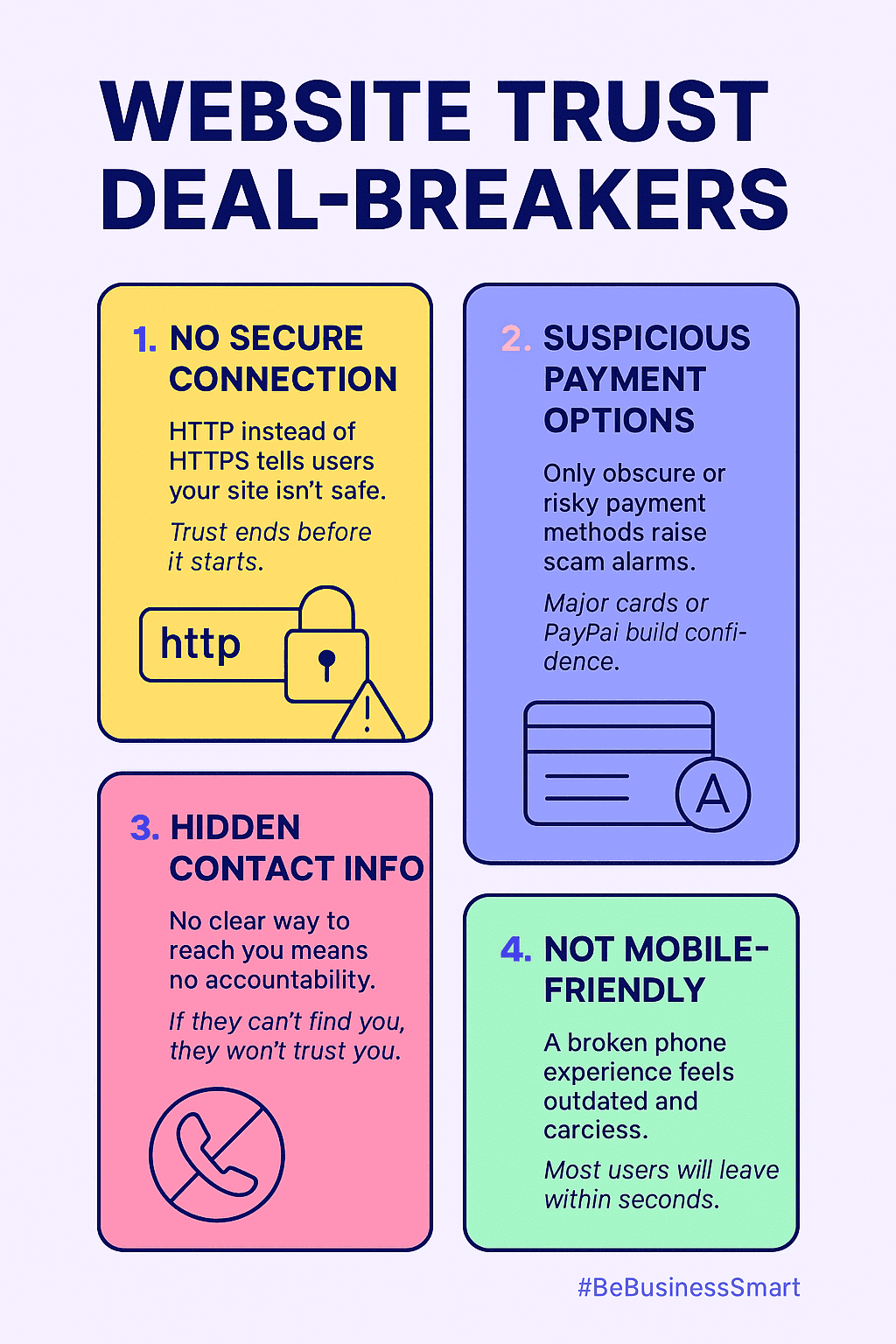
1. No Padlock Icon (Not Secure)
What it means: Your site uses HTTP instead of HTTPS.
Why it matters: Modern browsers warn visitors that the site is “Not Secure.”
Result: Visitors leave instantly and will never enter personal details or make a purchase.
Quick fix: Install an SSL certificate (most hosting providers offer free Let’s Encrypt options).
2. Suspicious or Limited Payment Options
What it means: You only accept obscure payment methods like wire transfers, crypto, or unrecognizable processors.
Why it matters: Clients expect major credit cards, Stripe, or PayPal. Without them, the transaction feels risky.
Result: Lost sales and credibility damage.
Quick fix: Add at least one globally trusted payment gateway.
3. Missing Contact Information
What it means: No phone number, email, or physical address on your site.
Why it matters: Lack of contact info makes visitors think you’ll vanish if something goes wrong.
Result: Immediate loss of trust and perceived legitimacy.
Quick fix: Display multiple ways to reach you in your header, footer, and contact page.
4. Not Mobile-Friendly
What it means: Your site is hard to navigate or broken on a phone.
Why it matters: Over 50% of web traffic in 2025 is mobile. If your site fails here, you’ve locked the door on half your audience.
Result: Frustrated visitors leave without engaging.
Quick fix: Use responsive design and test your site on multiple devices.
Why These Issues Are Fatal?
Google and AI search engines use trust signals to decide if your site is worth recommending.
- Expertise: Secure, functional sites reflect professional competence.
- Experience: Contact details and proof of past work build credibility.
- Authoritativeness: Recognized payment processors and HTTPS tell AI you’re legitimate.
- Trustworthiness: Mobile usability shows you care about real user needs.
If you miss these, you’re not just losing human visitors — you’re losing AI visibility.
Action Step: Run a 15-Minute Website Trust Audit
- Open your site on your phone.
- Check for the padlock icon in your browser.
- Review your payment options.
- Look for visible, easy-to-find contact details.
- Test every page on mobile.
Fix what’s broken before you launch a new campaign or offer.
Bottom line: Trust isn’t built with pretty design.
It’s built by proving you’re safe to do business with — every click, every page.
Wishing you success,
Hector Quintanilla
#BeBusinessSmart #TrustIsHuman #TrustMarketing
Website Trust FAQ:
1. How do I know if my website is secure?
Look for a padlock icon in the address bar. If it’s missing and your URL starts with http:// instead of https://, your site is not secure. Install an SSL certificate through your hosting provider to fix this.
2. What payment options make a website more trustworthy?
Trusted options include major credit cards, Stripe, and PayPal. Offering only obscure methods like wire transfers or cryptocurrency without alternatives can scare off legitimate customers.
3. Why is contact information important for trust?
Visible contact details — phone number, email, and physical address — show visitors you are legitimate and reachable. It also provides accountability if there’s a problem.
4. How can I check if my site is mobile-friendly?
Open your site on a phone or tablet and try navigating as a visitor would. Google’s Mobile-Friendly Test tool can also give you a pass/fail result and highlight specific issues.
5. Are these trust issues really more important than design?
Yes. A beautiful design will not save a site that feels unsafe. Trust signals like security, contact info, payment reliability, and mobile usability must come first.
Pro Tip: Run a simple trust audit every six months. It takes 15 minutes and can prevent silent sales losses.

